In this blog you will be able to discover how content creation tools can improve your marketing efficiency.
We have analyzed some of the most popular tools for content creators on the market right now.
After reading this you will be able to produce high quality blog posts, images, videos, podcasts and more.
10 Content Creations Tools You Must Have
If you are building tools from scratch here are the top picks for content creators:
- ChatGPT: The most powerful AI assistant
- Canva: Content Creation
- Google Keyword: Keyword Research
- Also Asked: Content Research
- Trello: Task Management
- iMovie: Video content
- Quora: Content research
- Grammarly: Writing tool
- Shutterstock: Picture
- Flow: Task management
Best Content Creations Tools By Category
In this section you can find category that interests you in order to improve your content creation skills. To save you time from searching for it here is the category list:
- Image Tools
- Content Research Tools
- Writing Tools
- Video Tools
- Task Management Tools
Image Tools
With tools analyzed below you will be able to create eye catching content with visuals that appear to be very appealing.
1. Canva

Canva is a versatile online graphic design platform. With its intuitive content creation tools, stunning design is very reachable.
It can help you with blog images, social media videos, infographics, presentations, PDF reports, and much more without a lot of effort. While the free version offers thousands of templates, you can explore even more features with paid option in order to step up your designing game.
2. Microsoft Designer

Introducing Microsoft Designer, a creative design solution driven by AI capabilities, enabling customers to easily edit graphics, presentations, documents, and beyond simply by describing their wishes in couple of words. This tool is very well suited for business executives, marketers, students, and individuals seeking a streamlined approach to producing refined, professional designs without professional help.
3. Remove.BG

Remove.bg for Windows/Mac/Linux is software solution allowing users to easily remove backgrounds from images. Simply drag and drop images or entire folders onto the interface, and define your preferred destination for saving the images without background within the settings.
4. Unsplash

Unsplash is an online platform focused in exclusive stock photography. Acquired by Getty Images in 2021, the website has a community of over 330k contributing photographers. With a huge library exceeding 5 million photos, Unsplash receives over 13 billion photo impressions on monthly basis.
5. Shutterstock

Similar to Unsplash, Shutterstock does the licensing of media online, representing photographers, designers, illustrators, videographers, and musicians. With a wide library close to 200 million free stock photos, vector graphics, and illustrations, Shutterstock also offers a collection of 10 million video clips and music clips for licensing.
6. Mockup Free

A Mockupfree serves as a visual depiction of a product, providing users and stakeholders with a picture into its potential look and functionality. It is composed from main elements like typography, logos, images, color schemes, and navigation visuals, offering a preview of the final design and user experience.
7. Giphy

GIPHY stands out as online leader for searching, sharing, discovering, and crafting GIFs across the Internet. Whether through its website, app, or API, GIPHY offers collection featuring the finest and most creative GIFs available online, including content from gifted GIF artists and renowned brands all over the world.
Content Research Tools
We picked some of the best tools out there for you to do a proper content research in order to make insightful content.
1. Google Keyword Planner

Google Keyword Planner helps in content research by providing useful insights into search queries related to specific topics. By inputting relevant keywords or phrases, users can discover search volume data, competition levels, and suggested keywords. This information helps content creators understand what topics are trending or in demand, allowing them to tailor their content to match user interests and improve its visibility in search results.
2. Semrush

SEMrush is a multi purposed digital marketing tool that helps in content research through various features. It helps in keyword research, competitor analysis, and content audits, identifying areas for improvement and opportunities for optimization. It also provides topic research tool, which helps users explore popular topics, while on page SEO tips help in optimizing content for search engines.
3. Also Asked

The Also Asked website helps content creators by showing common user requested related to their topics. By incorporating these questions into their content, creators can expect broad information regarding particular topic, adding its value to readers. Addressing these queries also improves the content’s search engine visibility, driving organic traffic to their site. Utilizing insights from “Also Asked” helps creators better understand audience interests, leading to more engaging content creation.
4. Answer the Public

Answer the Public is a useful tool for content creators, as it provides large amount of questions and topics based on search engine data. By going deep into these queries, creators can gain useful information into what their audience is interested about, leading content creation to address those interests directly. This make sure that the content resonates with the audience’s needs and increases its relevance and value. Additionally, Answer the Public can inspire new content ideas and help optimize current content to more accurate match search intent, ultimately improving its performance in search engine results.
5. Ubersuggest

Ubersuggest is a valuable tool for content creators, offering keyword suggestions, competitor analysis, and content ideas based on trending topics. It also provides solution for SEO in order to optimize content for search engines, improving its visibility and ranking potential. Overall, Ubersuggest provides content research and optimization processes, helping creators produce quality, targeted content that relates with their audience and performs well in search results.
6. Topix

Topix is a online platform that helps users discover and engage with news and discussions on a lot of topics. It combines news articles, blog posts, and forum discussions from around the web, presenting them in very friendly format. Users can explore trending topics, join discussions, and share their thoughts on a wide range of subjects. Additionally, Topix offers personalized content suggestions based on users’ interests and browsing history, improving their browsing experience. Overall, Topix serves as a hub for staying informed and participating in online conversations.
7. Quora

Quora serves as one of the main resource for content creators during research by providing useful information into popular questions and discussions within various topics. Creators can explore Quora to identify common topics, concerns, and interests within their niche. By analyzing the questions and answers on Quora, content creators can acquire a deeper knowledge of their preferred topics, pain points, and informational needs. This helps them to tailor their content to address these specific topics and concerns, making sure it stays in the line with their audience and provides valuable insights or solutions.
Task Management Tools
Task management tools are crucial for organizing and prioritizing tasks efficiently, making sure you stay on track and meet deadlines. With features like task assignment, progress tracking, and deadline reminders, the tools we have picked for you will help you big time in your content creation journey.
1. Trello

Trello provides users with a flexible and visual task management system, allowing them to organize their content creation process easily. By creating boards, lists, and cards, content makers can outline tasks, track progress, and collaborate with team members in real time, making sure your project has seamless steps from beginning until the end. On top of this, features like due dates, labels, and attachments enable content makers to prioritize tasks, stay organized, and meet deadlines more efficiently.
2. Todoist

Todoist is my second favorite task management application that helps users organize and prioritize their tasks efficiently. It offers features such as task creation, due dates, labels, and reminders, allowing users to manage their work effectively. With its amazing interface and cross platform compatibility, Todoist streamlines task management, helping users stay organized and productive in both personal and professional settings.
3. Any.do

Any.do is an amazing app designed to help users manage tasks, organize schedules, and streamline workflows. Any.do allows users to create to-do lists, set reminders, and prioritize tasks effortlessly. The app syncs seamlessly across devices, ensuring that users can access their tasks and schedules from anywhere. Any.do also offers collaboration tools, enabling users to share lists and assign tasks to team members, making it ideal for both individual and team productivity. You can even text them on Whatsapp, to schedule a task.
4. Slack

Slack is maybe the most popular one for several reasons. Firstly, it offers a centralized platform for communication, enabling teams to collaborate through channels, direct messages, and integrations with various tools and services. Secondly, it has an amazing interface and make it easy to use and adapt to, even for those less familiar with messaging platforms. Additionally, Slack promotes transparency and visibility within teams, as all conversations and files are easily searchable and accessible.
5. Flow
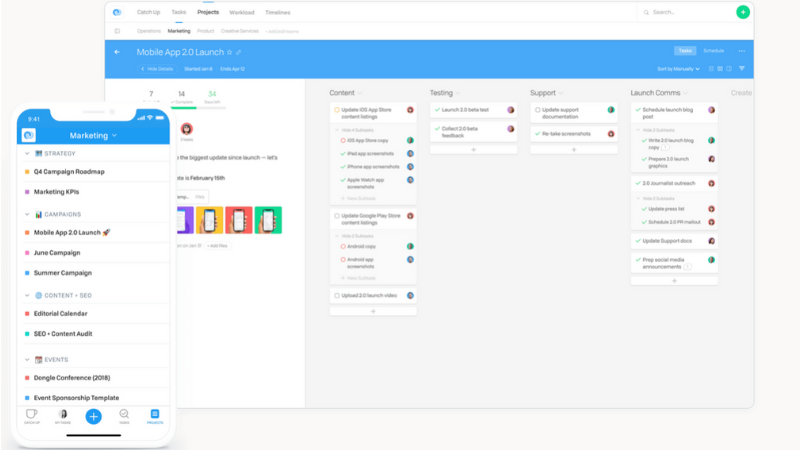
Flow is very liked for its intuitive interface and powerful features that helps task management and team collaboration. Its visually appealing design, backed up with robust project management capabilities, makes it easy for teams to organize tasks, track progress, and meet deadlines effectively.
6. Hitask

Hitask stands out for its user-friendly interface and very effective features suited for task and project management. Its intuitive design makes it easy for teams to organize tasks, track progress, and collaborate effectively. Hitask offers customizable task lists, deadlines, and priority levels, allowing users to stay organized and focused on key objectives.
7. Hubspot Task Management

HubSpot’s task management system stands out for its integration with other HubSpot tools, providing a seamless experience for sales, marketing, and customer service teams. Its intuitive interface allows users to create, assign, and track tasks effortlessly within the HubSpot platform. With features like task queues, deadlines, and reminders, teams can stay organized and focused on their priorities.
Video Editing Tools
Video editing plays a crucial role in content creation by improving the quality, engagement, and storytelling potential of videos. Content creators can use video editing software to trim and rearrange footage, add transitions, overlay text, graphics, and music, and apply visual effects to create professional-looking videos. These tools enable creators to polish their content, making it more visually appealing and engaging for viewers.
1. Descript

Descript is a powerful tool for content creators, offering unique features that streamline the audio and video editing process. With Descript, creators can transcribe audio and video files automatically, making it easier to edit and refine their content. Its text based editing interface allowing users to edit audio and video by simply editing the text, removing the need for complex editing software. Descript also offers features like voice cloning and overdubbing, making sure creators to improve their recordings and correct mistakes easily.
2. Adobe Premier Pro

Adobe Premiere Pro stands as the king of professional video editing software, renowned for its unmatched capabilities and innovative features. With its amazing interface and comprehensive suite of tools, Premiere Pro helps creators to bring their vision to life with precision and creativity. From simple cuts to intricate effects, Premiere Pro offers amazing flexibility, allowing users to edit videos with unparalleled control and finesse. Its easy integration with other Adobe Creative Cloud applications enhances workflow efficiency, while its amazing performance ensures smooth editing even with high resolution footage.
3. DaVinci Resolve

DaVinci Resolve stands as a pioneer of excellence in the area of video editing and color grading software. Its amazing suite of features, including advanced editing tools, industry leading color correction capabilities, and professional audio production functionalities, sets it apart from competition.
4. Final Cut Pro

Final Cut Pro stands out as top-tier video editing software, renowned for its user friendly interface and professional features. With advanced editing tools, amazing performance, and integrated color grading and audio editing capabilities, it enables creators to produce visually amazing content with ease. Whether editing films or promotional videos, Final Cut Pro remains the industry standard, loved by professionals for its unmatched quality and versatility.
5. Luxea Pro

Luxea Pro is renowned for its exceptional video editing capabilities, offering a number of features tailored to meet the needs of professional content creators. With its easy to work interface and powerful editing tools, Luxea Pro empowers users to bring their creative visions to life with precision and efficiency. Its advanced features, including easy transitions, customizable effects, and intuitive timeline editing, allow for the creation of visually stunning videos with ease.
6. iMovie

iMovie stands as a beacon of simplicity and power in the world of video editing, offering an unmatched blend of user-friendly features and professional-grade capabilities. With its intuitive interface and streamlined workflow, iMovie empowers users of all levels to create captivating videos with ease. Its extensive library of stunning templates, effects, and transitions allows for endless creativity, while its robust editing tools enable precise control over every aspect of the project.
7. CapCut

While there are many excellent video editing tools available, CupCut is the premier choice for professionals and enthusiasts alike. With powerful features, and seamless performance, Cut Pro offers amazing opportunity for crafting stunning videos. Its amazing suite of editing tools, including advanced timeline editing, precise control over effects and transitions, and integrated color grading and audio editing, encourages users to bring their creative visions to life with ease.
Writing Tools
As for writing tools we have picked top 7 tools that we believe it can help you making amazing content. We all know how important copywriting therefore here are our tips:
1. Grammarly

Grammarly is an exceptional writing tool that improves grammar, punctuation, and spelling. It offers suggestions for sentence structure and word choice, enhancing readability and clarity. With its amazing interface, and easy integration, Grammarly provides tailored feedback for error-free writing, making it indispensable for writers at all levels.
2. Koala.sh

Koala.sh is a revolutionary platform that redefines cloud infrastructure management, offering unmatched simplicity, scalability, and reliability. With its intuitive interface and powerful features, Koala.sh empowers users to deploy, manage, and scale their applications effortlessly, without the complexity typically associated with cloud infrastructure.
3. Hemingway

The Hemingway App is a game changer in the realm of writing tools, renowned for its simplicity and effectiveness in improving writing clarity and style. With its user-friendly interface, Hemingway App instantly highlights complex sentences, passive voice, adverbs, and other common writing pitfalls, helping users craft more concise and impactful prose.
4. ProWritingAid

ProWritingAid is a transformative writing tool that changed the editing process, offering amazing insights and guidance to writers of all levels. With its comprehensive suite of features, ProWritingAid analyzes text for grammar, style, and readability, providing detailed suggestions to improve writing clarity and effectiveness.
5. Plottr

Plottr is an exceptional tool for writers that revolutionizes the process of planning and organizing stories. With its intuitive interface and amazing features, Plottr helps writers to create detailed outlines, timelines, and story arcs with ease. Its customizable templates and plotting tools allow users to visualize plot points, character arcs, and key events, helping to maintain coherence and consistency throughout the narrative.
6. ChatGPT

ChatGPT is an invaluable resource for content writers, offering unmatched assistance in generating ideas, refining content, and enhancing overall quality. Its advanced natural language processing capabilities enable it to provide relevant information, suggest creative angles, and even assist in overcoming writer’s block.
Conslusion
Hope this blog helps you in creating your content. Let us know your favorite tools or if we have missed some.

Leave a Reply